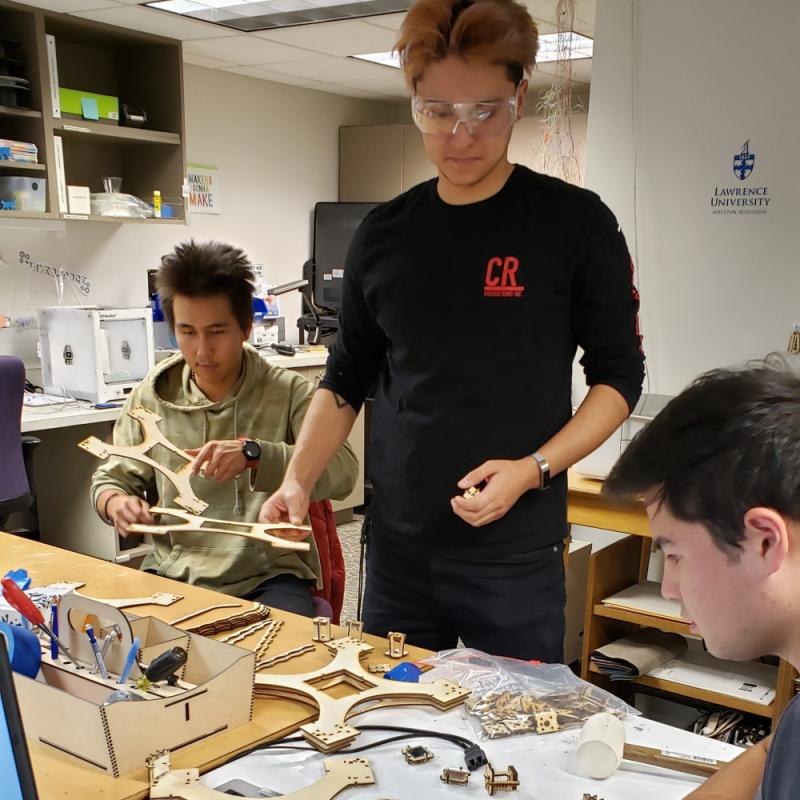Using the Makerspace
- First: Watch the initial training videos, as well as the training videos for the piece of equipment you'd like to use, that are available on the Makerspace Guide.
- Second: Attend an open training session (listed on the Makerspace Guide each term), or email makerspace@lawrence.edu to set up a different time.
- To have your access renewed from a previous school year, complete the Makerspace Access Reinstatement Form.

Reserving Makerspace Equipment
After training has been completed, students need to reserve time with the makerspace equipment when they wish to use it.
The makerspace guide is a helpful tool that includes instructions, tips, links to design programs and places to find 3D objects, policies, and more!
Student holding a swivel spoon she designed and printed for her capstone project.
Physics students assemble pieces they laser cut to create a laser harp.
Student sanding an object she 3D printed for her research project.
Learn About Fun Projects on the Makerspace Blog
WGSC 2024 Presentation
Marcy Quiason of the Gender Studies program and Angela Vanden Elzen from the library and makerspace had the opportunity to present at the 2024 Women’s and Gender Studies Consortium conference. We discussed the how and why of including maker-based assignments into gender studies classrooms, followed by a workshop in which participants built out a maker […]Maker Literacies Project and Lesson Plans
We had the amazing opportunity to work with the University of Texas at Arlington Libraries for the second phase of the IMLS Maker Literacies project. For our part, three of our faculty at Lawrence University who were interested in using the makerspace with their courses created maker assignments using UTA’s Maker Competencies. As an academic […]